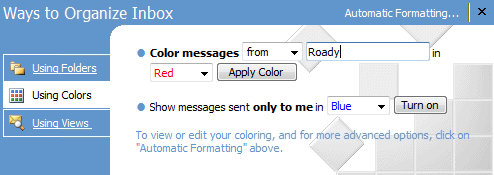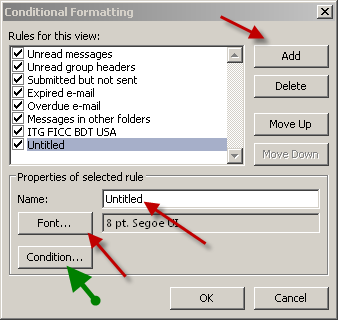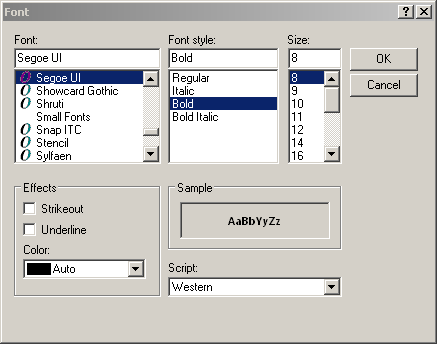This is one of my favorite features of Outlook 2003/2007. Using it, you are able to change the way messages from certain people are displayed in your inbox. For example, mails from my boss can be in bold, red, and a totally different font and size from the rest of the text in the inbox. This is immeasurably helpful making important mails stand out from the crowd.
Much to my chagrin, the familiar organize button is missing from Outlook 2010. I was concerned, but didn’t panic, since I was sure that Microsft just hid the feature somewhere else – I was right, they combined some features and put it in what I think is a better place, albeit harder to locate.
This what it used to look like:
In Outlook 2010 the Organize functions are grouped with what Micrsoft calls Advanced Settings and are found under the Condictional Formatting button. To get there, go to the View tab, choose View Settings, then Conditional Formatting.
This brings up the conditional formatting window. And yes, I have 4300 unread mails, but close to half are mails that go right to trash, so get off my back.
From here, just click on Add to create a new formating rule and give it a name. Click on the Font button to change the font, color, size etc.
Once that’s done, click on the Condition button. Here you can set the conditions incoming mails must meet to have the color/font rule applied. For example, if you want all mails from john@doe.com to have the fint settings you made above applied, put John’s email address in the From entry bar.
Click OK three times to get out of all of the windows and you are done. Easy Peasy Lemon Squeezy. You can experiment with the serch features and other items in the conditional rule settings – there is alot you can do. For the most part I just use the color/font combinations by sender, and occasionally I’ll add an alert window for those mails I want to hit me in the face.
Happy formatting!