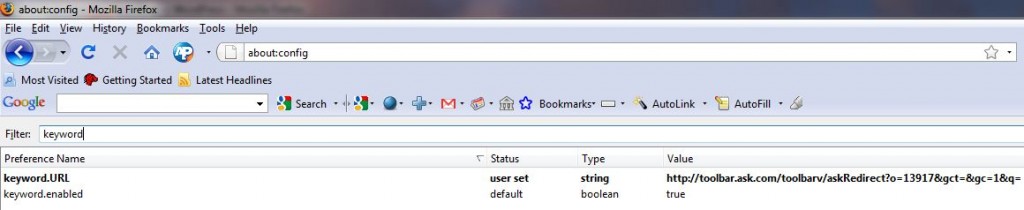Posted by Andy
on July 25, 2009
Cool Tech,
Windows /
1 Comment
Growl v2.0 beta 18 was recently released for Windows – should you care? If you are like most people, it is getting harder and harder to keep up with everything happening around you on the web. Twitter, facebook, email, calendar, IM – the draws on your attention are almost overwhelming. Wouldn’t it be great is there were some tools out there to help with all the noise? The ability to be automatically notified when things happen would be really useful – enter Growl for Windows.
What is Growl? In their own words:
Put simply, Growl lets you know when things happen. Files finished downloading, friends came online, new email has arrived – Growl can let you know when any event occurs with a subtle notification. The rest of the time, Growl stays out of your way.
Along with letting you know when things happen, Growl also gives you full control over how you are notified and what action (if any) you want to take in response to the notification. You can choose to be alerted with a visual indicator or an audible alert, both, or neither. You can choose the type of display that is shown, whether the display remains on the screen, the importance of the notification, and even if the notification should be forwarded to another computer. You can have notifications that trigger an email, run a script, launch a program, or are read out loud.
Growl has been available as a MAC application for some time now, so their foray into Windows land is a welcome addition to help you manage your machine. All of you have Windows Update on, right? Well now you have a tool that you can configure to notify you and/or take action on lots of other things on your machine.
How does it work? The setup is somewhat manual, but this is a good thing, since the whole point is that Growl is unobtrusive. Once you install the application, the software sits in your system tray waiting to be told what to do. You download pluggins from the Growl site for the applications you want. There are tons of apps there – Firefox, iTunes, Outlook, Gmail, even a system monitor. You run the setup for the app you want and let Growl do the rest. What you get is a configurable pop up window for whatever application you choose.
You get configurable reminders for things as they happen – new emails, calendar appointments, what the tune you are playing on iTunes is (they have Pandora too). New apps are being added all the time, and there is a GNTP library and command line tools that you can use to work with almost any API.
Neat stuff. Not perfect, but I like it so far.
Tags: Growl Beta, Growl for Windows
Posted by Andy
on July 24, 2009
Tech Tips /
2 Comments
Mobile screen manufacturer Synaptics (the guys who do the iPhone and Palm Pre screens) announced a new line of capacitive sensor touch screens that can have 10, yes 10 fingers simultaneously recognized on the screen. The product is their Clearpad 3000 series, no word on when/if this will be used in mobile devices any time soon.
This is where I know I am just not a visionary – I can see this a something that is neat and probably even valuable to some, but I just don’t have a real sense of why you would need this except for gaming. Now I love my iPhone games (Wild West Pinball rules) but they suck the life out of the already quick to drain iPhone battery, so to me, gaming is limited. Synaptics says the new screens are designed for low power use, but the proof will be in the pudding.
Popular Mechanics points out an interesting use for the multi touch points – the ability to detect differences in touch pressure. In theory if you press harder, your finger spreads out. Since the touch points are designed to be smaller, you should be able to tell if lots of points are pressed close to each other – a hard press – vs a smaller number of discrete points. Synaptics isn’t saying they can do this, but it would be nice. I see lots of uses for this in gaming, but also in regular apps – pressing harder in a drawing app gives you darker or thicker lines as a simple example.
Innovation is good, and it is a bit of a if you build it they will come advance. I’m sure there are really clever developers already thinking of ways to incorporate more than two fingers into their applications.
Posted by Andy
on July 10, 2009
Tech Tips /
2 Comments
NICE – Tweetdeck is available for iPhone. I love the desktop version and the iPhone versions looks great so far. I’m still meh on Twitter, but the way tweetdeck organizes tweets is fantastic.
Tags: tweedeck, Twiter
Posted by Andy
on July 10, 2009
Tech Tips,
Windows /
1 Comment
Nothing gets my blood boiling faster than legitimate software that acts like malware. Anything you install should, before it changes ANY settings, tell you what it wants to change and ask you if that’s what you want to do. The default browser, for example, is a setting that used to get hijacked all the time by Microsoft until enough people complained about it. I remember happily running Netscape (stop it, I’m old) then installing the latest IE and low an behold, my default browser changed without my asking for it. Now most browsers will notify you if someone tries to change the default setting so that you are not surreptitiously redirected without your approval.
Search providers are not so nice.
Ask.com, for example, has decided it is ok to change the default keyword search provider in Firefox without asking or notifying the user. What makes this especially annoying is that it is not a setting easily found or changed without some digging. What is the default keyword search provider? If you type a word into the URL window instead of a web address, most browsers assume you want to search for that word and will use a search engine to look it up. This is called a keyword search. The search engine your browser uses for this task is the keyword search provider. If you don’t specify one, the browser uses the ISP’s default, which is why you can sometimes get an Optimum Online search page, or Roadrunner search page if you don’t tell the browser what you want to use – a entirely different level of annoying ;) Not all browser’s let you make this setting, so it is very helpful to use one that does, like Firefox.
So, back to the problem – how do you change Firefox’s default keyword search provider back to something that works from Ask.com’s “search” engine?
First, you have to get to the advanced options page for Firefox’s defaults. These settings are accessible from the about:config page, and are stored in a file called prefs.js. In the URL entry bar, enter about:config to bring up the settings page. CAUTION – these are advanced settings and messing with them can make your browser do things you don’t expect. Be careful changing things! It’s a good idea to write down what you change, or better yet, make a backup of the underlying settings file (for Vista/Windows 7, the file is here C:\Users\username\AppData\Roaming\Mozilla\Firefox\Profiles\profileID.default\prefs.js).
Second, use the filter to search for “keyword”. You should see the keyword.URL entry – this is the one you want to change. It looks like this:
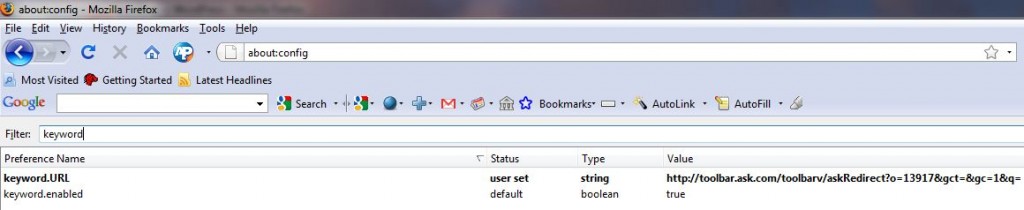
Next, double click on the keyword.URL line to bring up a dialogue box into which you can enter the search engine of your choice.
Lastly, enter the URL you want. For Google, use "http://www.google.com/search?ie=UTF-8&oe=utf-8&q=". There are a couple of other examples here.
That’s it –
Tags: Browser defaults, Firefox Search, Mozilla, prefs.js, Remove Ask.com
Posted by Andy
on July 03, 2009
iPhone /
4 Comments
Independence day for iPhone 3GS users is here. George Hotz has released an application that will unlock the 3GS so that you can install whatever applications you want, not just what Apple wants you to have. The blog post with instructions is here. You need Windows (but not windows 7), itunes installed on your machine, and you need the 3.0 OS on your iPhone. Be careful, once you jailbreak your phone, you void the warranty and Apple won’t help you if the phone gets messed up. Be sure to back everything up before you start too –
Tags: iPhone Jailbreak
Posted by Andy
on July 03, 2009
Tech Tips /
8 Comments
I’ve been working with a client who needs to replace an aging PBX but is (as is everyone) extremely cost averse. What are their options?
A vendor supported PBX plus desktop phone sets together would probably cost them more than $10k. Obviously a vendor supported system has losts of advantages from a user support standpoint, but the inistial costs are high, as are the maintenace costs.
In researching solutions I came across and open source software PBX that looks like it will fit the bill. Asterisk (www.asterisk.org) was originally developed by Digium and is published under a GPL. The software comes in two flavors, a the full version or a quick start version called AsteriskNow. The software is meant to run on any open sources Unix server, but is recommended to run on Linux. It can also be run on a Windows machine, but I would expect that to be problematic. Interestingly, it also has a MAC OS X build. It can handle (obviously) VOIP, but can also interface with standard POTS lines.
Asterisk is loaded with featuresthat you would normally find on big, expensive PBX’s. Standard stuff like call forwarding, voicemail, conferencing, call waiting, music on hold are there, but the real value is in the features that are standard here, but very expensive in vendor systems. Things like text to speech, SMS messaging, streaming media, conference bridging, automated attendant and unified messaging among many others are all included. In addition Asterisk can function as a call center, routing calls to available agents based on anything you want. While this is not something my client needs, it is there, and is an example of how far the open source model can go.
Asterisk uses a modular architecture so that new technologies can be integrated easily into the system. The system is broken into four API’s that are seperate from the core PBX functions. This abstratction allows new modules to be added or removed without affecting the core switching functionality.
What strikes me about this is not only the avalability of the software, which all by itself is remarkable, but the quality and depth of the feature set. Yes, this is largely to drive business to Digium, but that’s ok, the software is out there, and the community is growing to support it. The great thing about the Digium piece is that you can try the implementation youself, and if the support becomes too much to handle, you can contract with them if you need to. Its a great safety net.
Tags: Asterisk PBX
Posted by Andy
on July 02, 2009
Tech Tips /
3 Comments
IDG News is reporting that Apple is planning an update to fix a vulnerability in the SMS message handler that could be used by an attacker to run code with full access to the device. According to security research Charlie Miller during a presentation the SkyScan conference, the patch will be ready later this month.
“The iPhone is more secure than OS X, but SMS could be a critical vulnerability,” Miller said. He will present on the topic further at BlackHat later this month, and Apple hopes to have the software released before he presents.
On a related note, Apple is prepping the release for the iPhone 3.1 OS. Information week is reporting that the new OS was released to developers Tuesday. Although no public release date was announced, the new features of the updated SDK include additional improvements to video editing, Bluetooth voice control, and some “user interface improvements”. More details as they emerge….